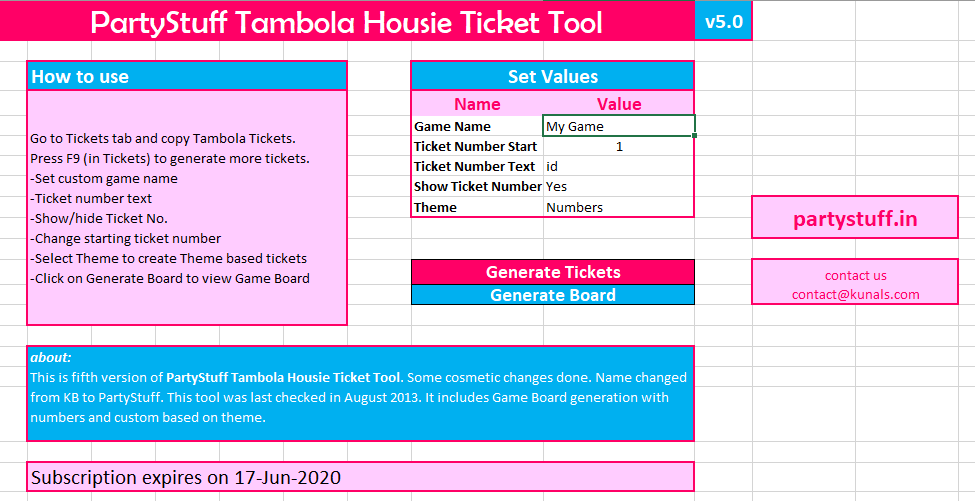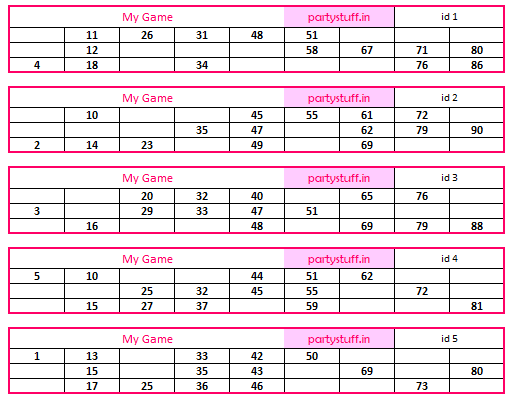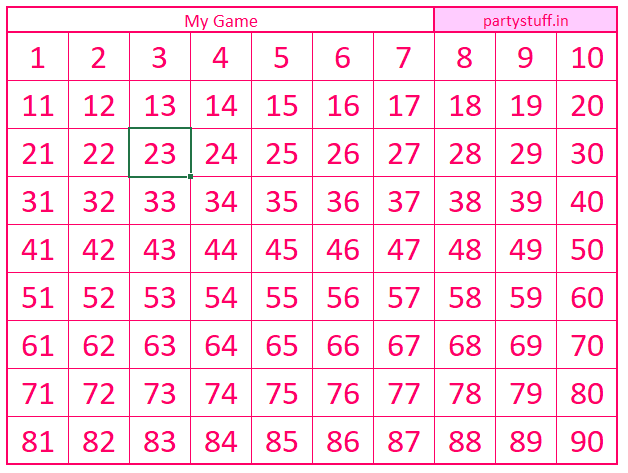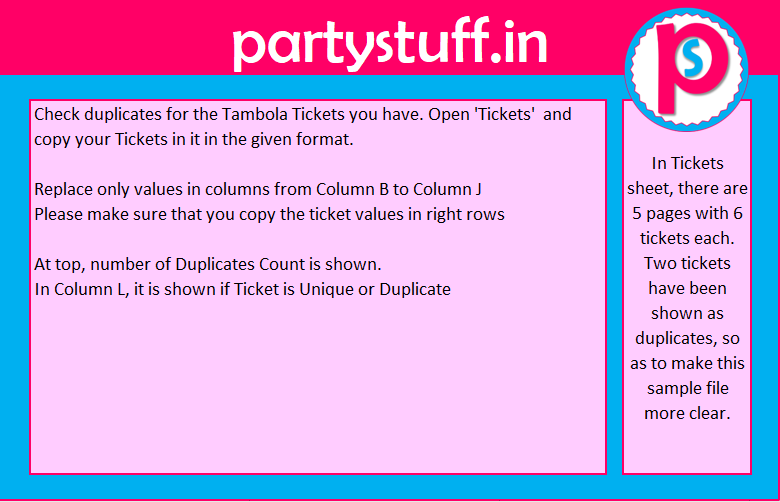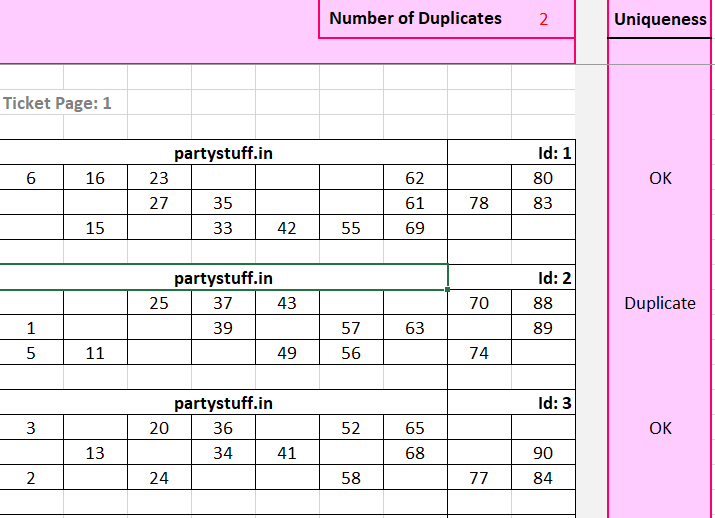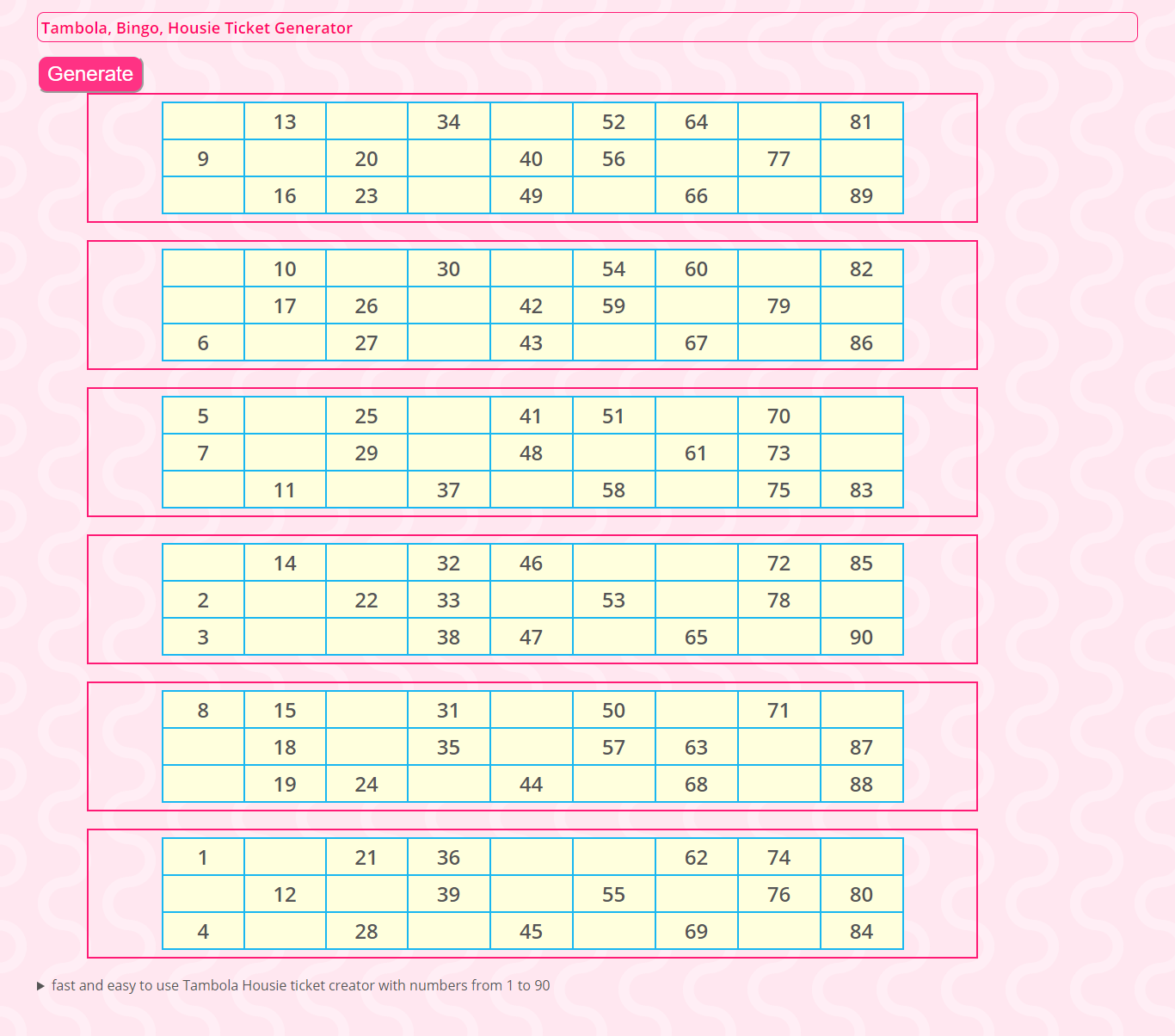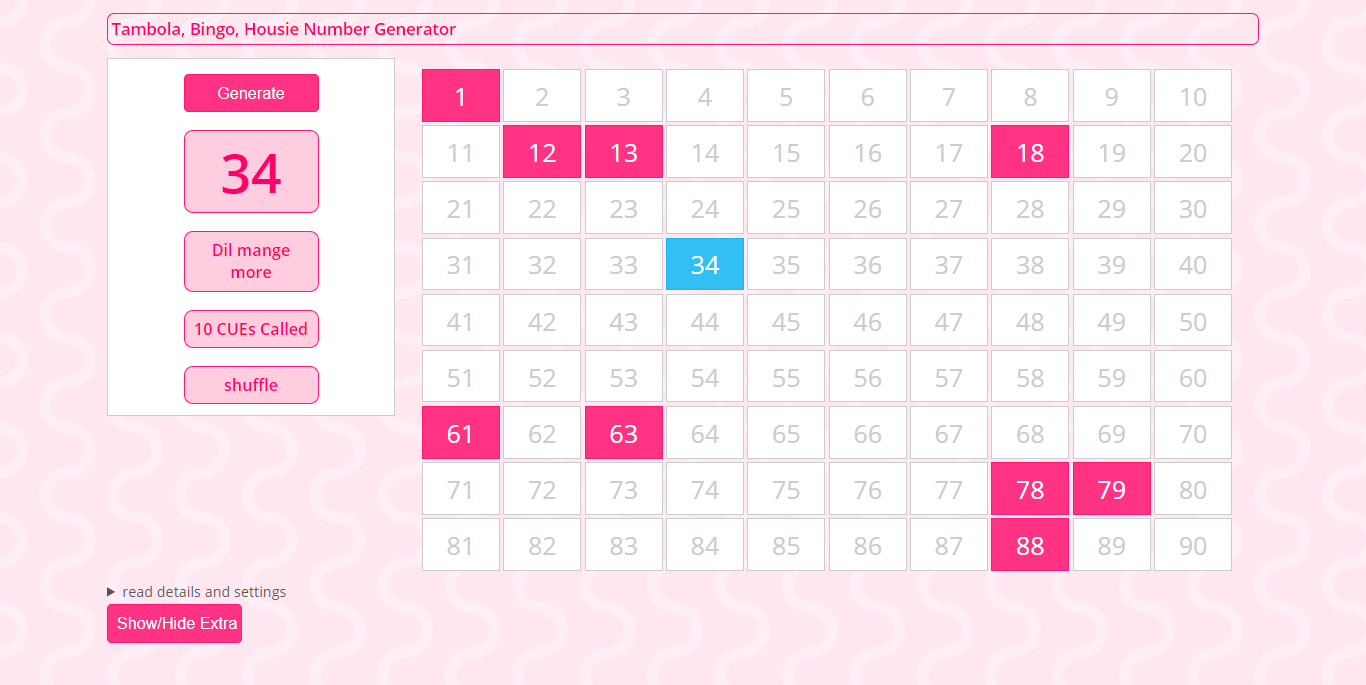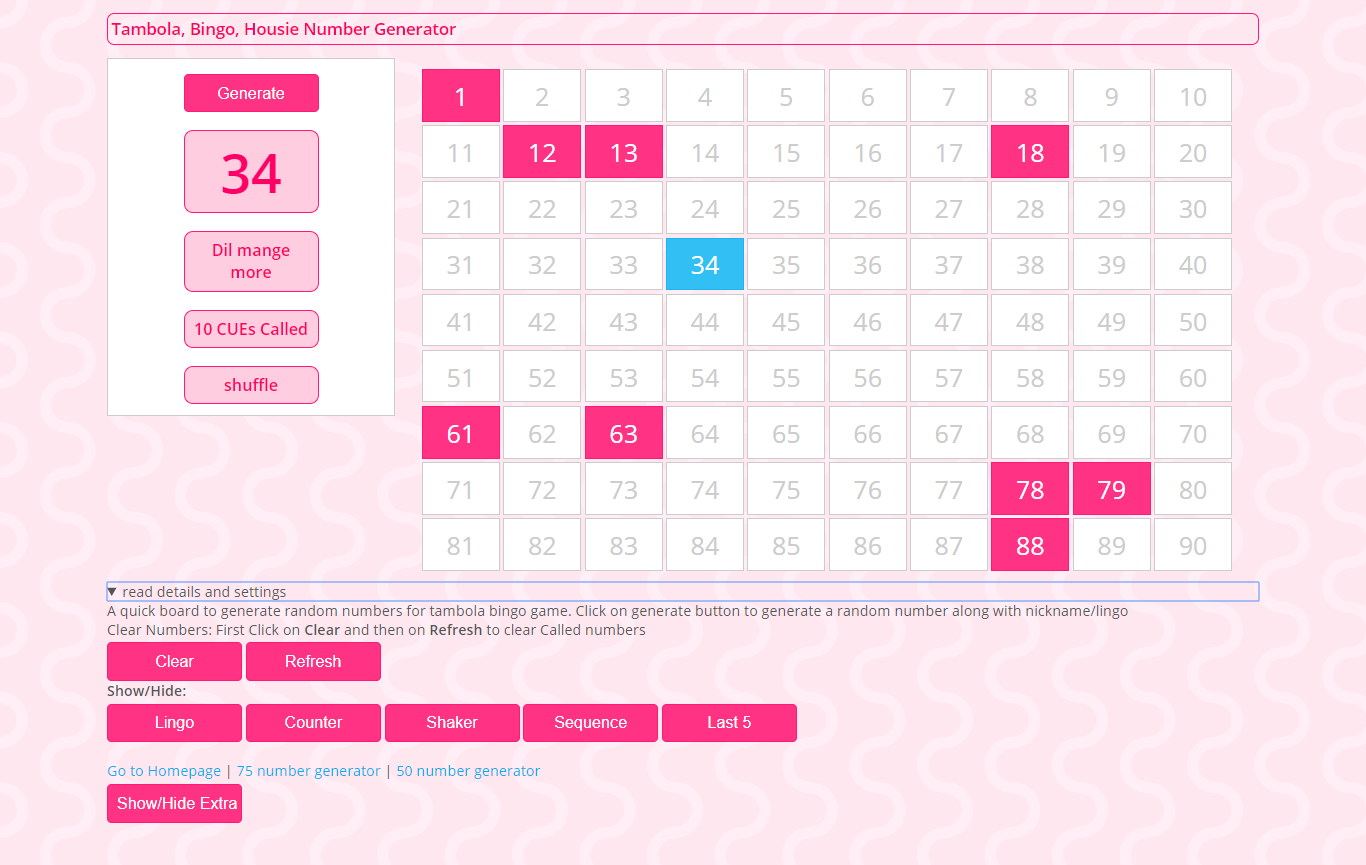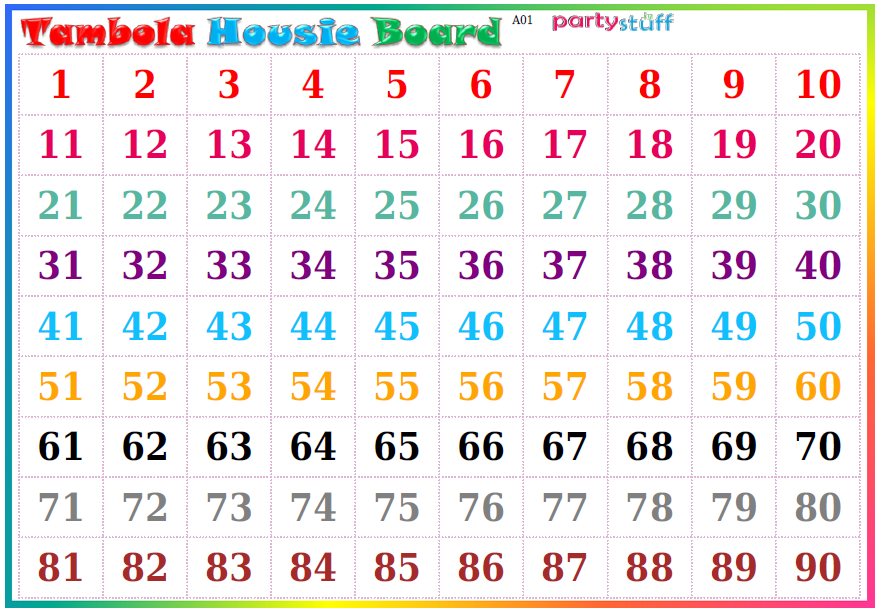Host Online Tambola
Host online tambola without downloading an app. Directly login into website, create a new play/game. Add players and share join link with players to play online. Check more details at play tambola. Some features include:- add players manually
- invite players
- self join for players with join link
- player don't need to download app
- player can view tickets by using join/invite link
- call numbers randomly
- player can claim dividend on a click
- host accepts/reject/bogie claim
- host define dividends
- host mark claim as Won
- player can chat
- player can see live board
- ticket numbers striked manually, automatically
- ticket printing or drawing not required
- auto game mode where numbers are called automatically, numbers strike automatically in player ticket, dividends are auto-won
Tambola Ticket Checker
Check tambola ticket online having ticket code. The ticket code is present on classic tickets (if taken with code). It can be used independently or along with a Tambola Board. While playing/hosting game on other platforms like whatsapp, telegram etc. player can share the ticket code with host and host can enter ticket code to open the ticket and verify it manually. Host can enter called CUEs manually when using external application for board. If portal's tambola board is being used, then tickets can be checked for called numbers and dividends. Put code to view ticket. Additional options are given to provide called list and pick a Dividend to see if player has won that dividend or not. Check details at tambola ticket code checker tool. Some features include:- view player's ticket
- view multiple player tickets at once (useful when multiple claims are there)
- called numbers highlighted
- last number highlighted with different color
- manually provide called CUEs (when using external board application)
- select defined dividends to check player's claim for a dividend
- select defined style to check (style means tambola variation like reverse, +1, -1 etc.)
- linked with board to fill called CUEs automatically
- linked with board to check tickets on board screen
- check tickets on other device (multi admin usage) with board on other device
Tambola Dividend Checker
Check dividend status for a range of tickets based on called numbers. For the tickets being used in a game, provide starting and ending ticket codes. The ticket code is present on classic tickets (if taken with code). It can be used independently or along with a Tambola Board. After calling a number host can check which tickets are fulfilling winning criteria based on last number called. List of winning ticket codes are shown against selected dividends. Host can check individual tickets based on code. Host can also enter called CUEs manually when using external application for board. If portal's tambola board is being used, then tickets can be checked for called numbers and dividends. Check details at tambola dividend checker tool. Example.Some features include:
- manually provide called CUEs (when using external board application)
- select defined dividends to check tickets fulfilling winning criteria
- linked with board to fill called CUEs automatically
- linked with board to check tickets on board screen
- check tickets on other device (multi admin usage) with board on other device
Tambola Player Manager
Manage Tambola tickets by marking them bogie, active during game. Provide list of ticket id and name/reference combination as comma separated. Search/filter by the reference name and mark tickets as bogie or active. Check details at tambola player manage tool. Hosts playing on other platforms like whatsapp, telegram etc. use excel files to manage and mark status of tickets. Along with using such tools, ticket manager here helps to quickly search and mark tickets as bogie. Host needs to provide list of tickets as ID, Reference Name after preparing the list in notepad or excel tool. After this host can easily filter with Reference Names while hosting tambola game on other platforms and mark them as bogie. Some features include:- filter tickets with reference name
- mark as bogie
- mark as active again
- can be used to manage tickets for game when tickets are taken externally
- if tickets (classic, if applicable) taken from portal then it can be linked with tambola board to filter and check tickets inside board